Google Latitude as GPS tracker for your images
One stumbling block I came across was the GPS tracker’s battery. It has to be charged every night. Ok not that big a thing, but as that device is so small and easily slid into any pocket, I often forgot taking it out in the evening and charging it. Thus it didn’t work the other day. That made me look out for something else.
I researched many solutions that get attached directly to your camera, like the Solmeta Geotagger. Well, I don’t like those. They are bulky, need a separate battery, too and only on a Nikon can directly inject the GPS data into the photos inside the camera. Not my thing.
Then I came across LatiPics. It just uses the tracking data you generate be having Google Latitude running on your smartphone. I immediately loved the idea! I always carry my smartphone around and it surely gets charged every night and I also had Google Latitude already running on it. Long story short: It works like a charm!
As I’m using Adobe Lightroom for all my photo related stuff, that solution had one drawback: The additional step I had to take, to get that GPS data into Lightroom. As of Version 4 Lightroom features an integrated GPS mapping tool and can also ready GPS track data and tag photos with that. Nice! You could just export your GPS tracks from Google Latitude (it’s called “location history” there), import it into Lightroom and have Lightroom tag your photos with it. Perfect.
Well, far away from perfect. Google Latitude exports your data as KML (Keyhole Map Data) files; Lightroom only reads GPX files. You could easily convert between those two formats using GPS Babel, but it seems like Google doesn’t write standard KML files (if found dozens of questions regarding that issue on the web), so GPS Babel only exports empty tracks from those Latitude track logs.
After researching quite a while on that issue, I finally stumbled upon a great free GPS track log conversion service: GPS Visualizer. You can just upload you Latitude exported KML files there and get perfect GPX files back. Those GPX files work perfectly well in Lightroom and allow you to tag your photos and also display as a track on the integrated map. Nice!
Adobe has some nice information and also a video available on how to use GPS track logs in Lightroom.
Any even better solution would be a Lightroom plugin that connects directly with Latitude via it’s API to fetch the GPS data from there without any export/import stuff. May be some time I find the time to do that…
When using this solution please keep in mind, that Google Latitude uses combinations of Wifi, cell tower and GPS data to determine your position. This method is gentle on your phone’s battery, but also inaccurate. You won’t get the same data as from a designated GPS tracker. On the other hand, it’s that much more convenient. 🙂
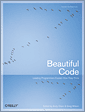
 Downstairs is the actual “
Downstairs is the actual “


